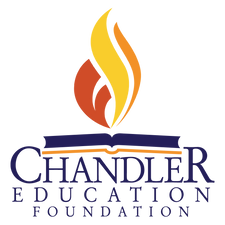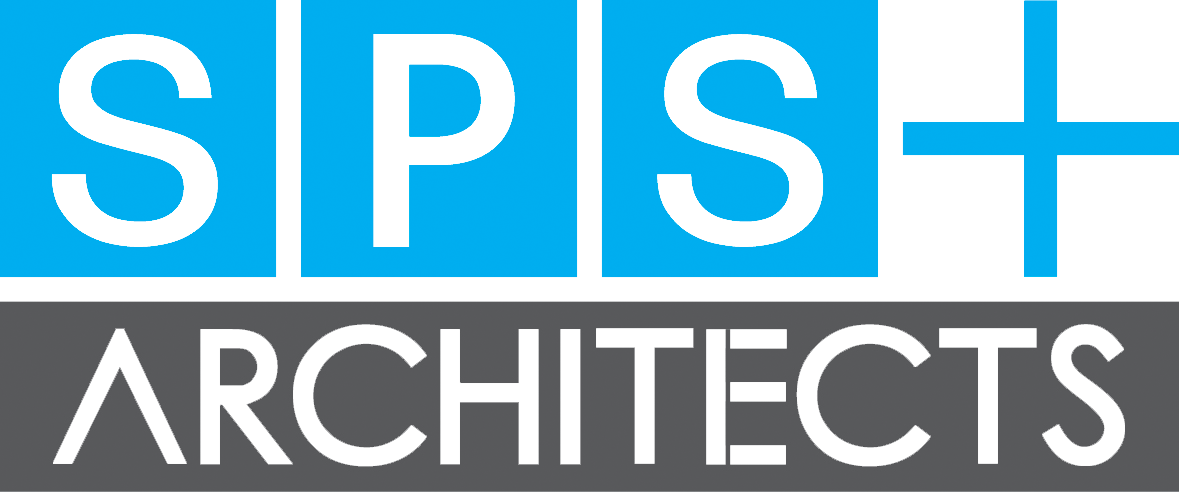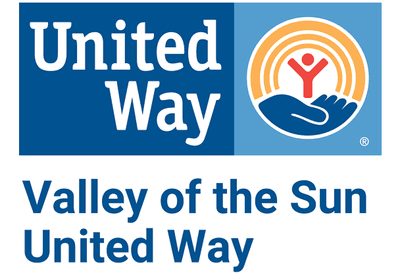Shared Support for Our CUSD Community!
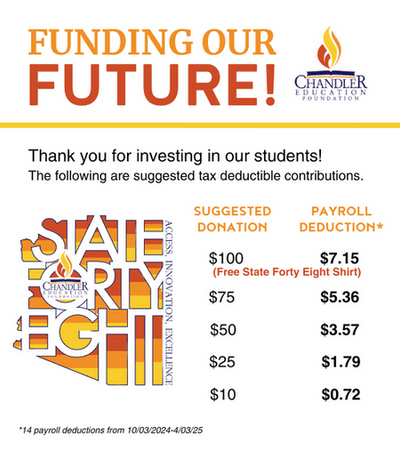
At CUSD, our strength lies in our collective spirit. Each year, hundreds of CUSD employees choose to contribute a portion of their paychecks to support initiatives led by the Chandler Education Foundation (CEF). These contributions fund essential programs like the Student/Staff Crisis Fund, providing emergency assistance for medical and living expenses, and the Cash For Classrooms Fund, which supports innovative classroom projects across our district.
Setting up payroll deductions is a simple and impactful way to support our community without straining your budget. If you're a CUSD employee, follow the steps below to set up payroll deductions through Employee Access (formerly iVisions). It's quick—less than 5 minutes—and if you encounter any issues, please contact the CUSD payroll department.
Plus, by committing to a $100 donation spread over 14 paychecks, you'll receive a complimentary CEF State Forty Eight shirt as a token of our appreciation! Eligible donors will receive an email towards the end of the campaign to select and order their shirt, which will be delivered in October when the Woohoo Patrol visits schools, celebrating the recipients of Cash For Classrooms enrichment grants.
Together, let's amplify the impact of our collective generosity and support the needs of our community. Every contribution, no matter the size, makes a difference. Thank you for supporting our community!
Payroll Deduction Instructions
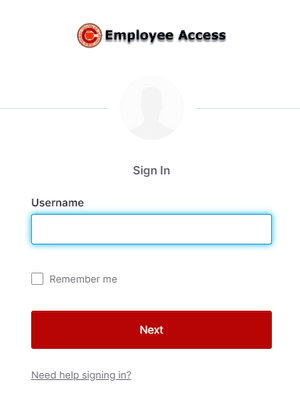
If you are a CUSD employee, follow the steps below to complete payroll deduction through Employee Access (formerly iVisions).
Read through these simple steps and then use the red button below to access the CUSD Employee Access page.
1. Sign in to Employee Access with your CUSD credentials
2. From the MENU on the left-hand side, select MY TASKS. At the top of the page, select FORMS.
3. SELECT the Cash for Classrooms Payroll Deduction form and/or the Student/Employee Crisis Fund. Note: Separate forms must be submitted in order to contribute to both.
4. ENTER your information. Note: The total amount will be broken down into 14 paychecks.
Be sure to click the SUBMIT button!
The message below will appear briefly at the bottom of the screen after selecting the submit button:
**CASH FOR CLASSROOMS (OR) STUDENT/EMPLOYEE CRISIS FUND PAYROLL DEDUCTION WAS SUBMITTED SUCCESSFULLY**
You will NOT receive a confirmation email from payroll confirming submission. CEF will send and email at the end of August to obtain shirt order information for anyone contributing $100 or more.
Chrome is the preferred browser. If you have trouble with the button link, try pasting this URL in your browser: https://tyler-chandlerusdaz.okta.com/.
If you have any questions or problems, please call us at 480-224-3030 or send us an email.