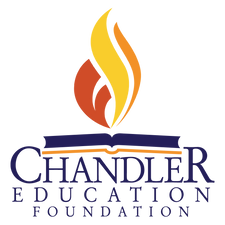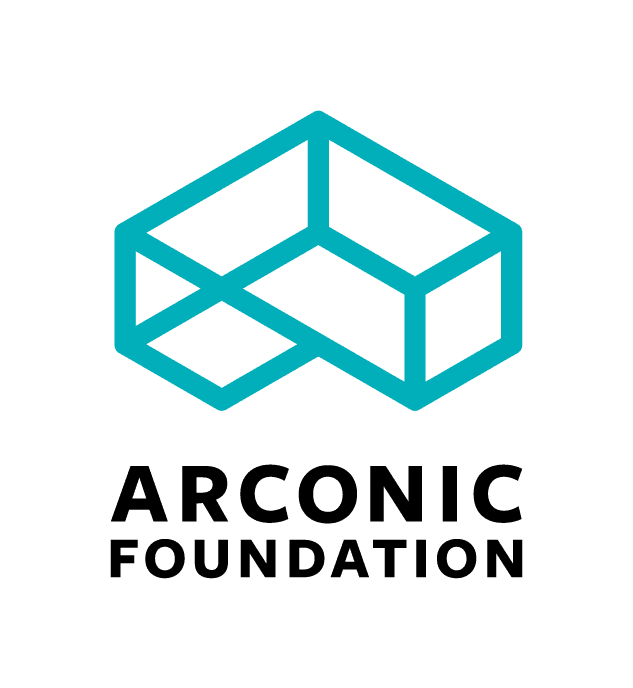CEF Cash for Classrooms Grants Application
Thank you for going the extra mile by applying for a Cash For Classrooms grant! We are thrilled to support innovative and enriching opportunities for our CUSD students.
Please contact us with any questions at 480-224-3030 or email.
How to apply for a grant
Grant Application Process:
1. Application Window:
- The application process for the 2025-2026 academic year runs May 19 – Sept. 15, 2025.
2. Grant Details:
- Grants up to $3,000 are available for resources or activities supporting classroom, grade, or schoolwide initiatives.
3. Principal and CUSD pre-approval:
- Before submitting your application, discuss your proposal with your school principal or site leader for feedback and pre-approval. NOTE: They will also be required to review, approve, and officially submit your application.
- Applications for books, supplementary materials, or technology require pre-approval to comply with CUSD, state, and federal guidelines.
- For pre-approval, visit this page.
4. Application Submission:
- CUSD staff can access the CEF Cash for Classrooms Grant Application online portal at https://tinyurl.com/GrantApplicationPortal.
- NOTE: Staff must use @cusd80.com email address to register and submit applications.
Be prepared to provide details on:
- What the funding will be used for (detailed costs of items are helpful)
- How it applies to CUSD-approved curriculum/state standards
- How many students will be impacted and in what way
- Whether you have already received other funding
- How you might cover the expenses if the application is not approved.
5. Application Process:
- The application is designed to be succinct and to the point.
- You should aim for your description of the grant to be around 400 words, no more than 3,000 characters. (If you draft it in Word, that's less than 2/3 of a page).
- Staff members can draft and save their applications in the online system, collecting necessary information before submission.
- Once you have entered all the required information, you will invite your Principal/Site leader to ‘Collaborate’ on the application which will give them access to review, approve, and submit.
Application portal instructions
Create account
If you do not yet have a Foundant account, you will need to create one to proceed. NOTE: You must use your CUSD email address and a password that you can remember.
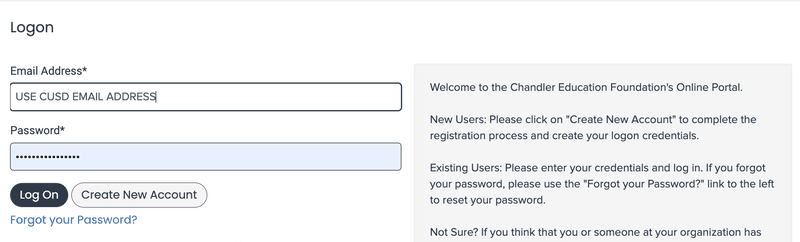
After logging in, you will be redirected to the application landing page. Scroll to the current year's Cash For Classrooms Enrichment Grant Application and click ‘Apply’ in the top right corner.
Note: The 'Apply' button will only be visible while the application is open.
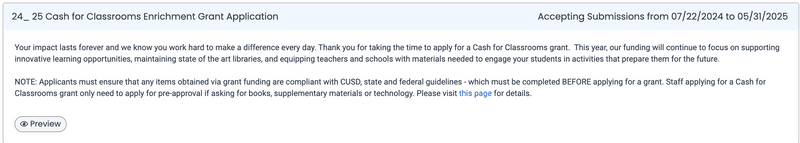
Complete all fields with as much detail as possible. When ready, click on the “Collaborate” button in the top right corner of the application.
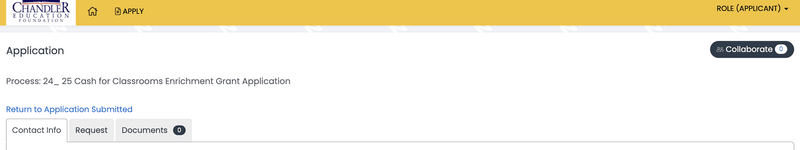
In the pop-up box, enter the email address for your Principal/Site leader and a brief message inviting them to review, approve, and submit your application. Note that you must select the option "Can submit."
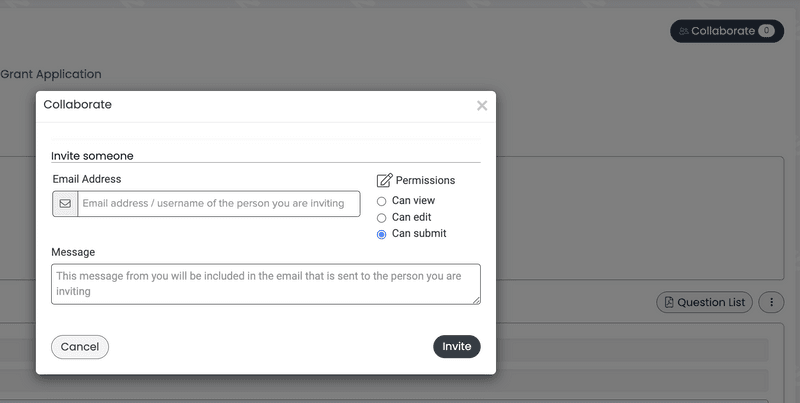
Principals/Site Leaders will receive an email invitation with a link to your grant application. If they do not have an account, they will need to create one to access the system.
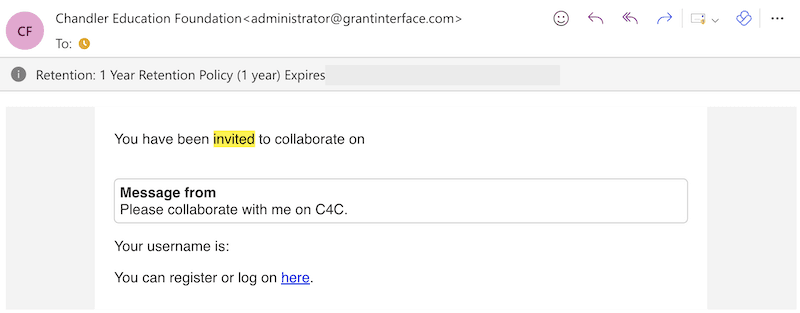
Then they will click on the Collaboration Requests tab on their dashboard and then ‘View Application’ to see the contents of your application.
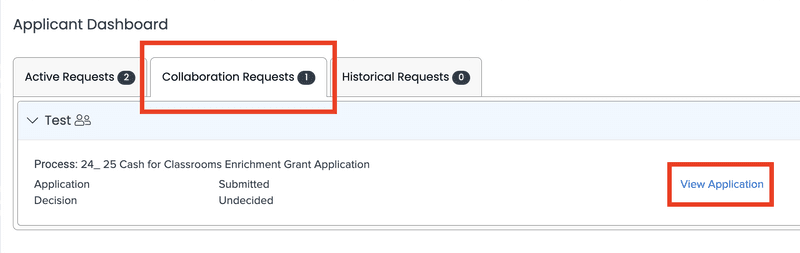
Principals/Site Leaders will review the information you submitted in your application, then in their section, they will add any additional comments or information, check whether they approve the application or not, and then hit submit.
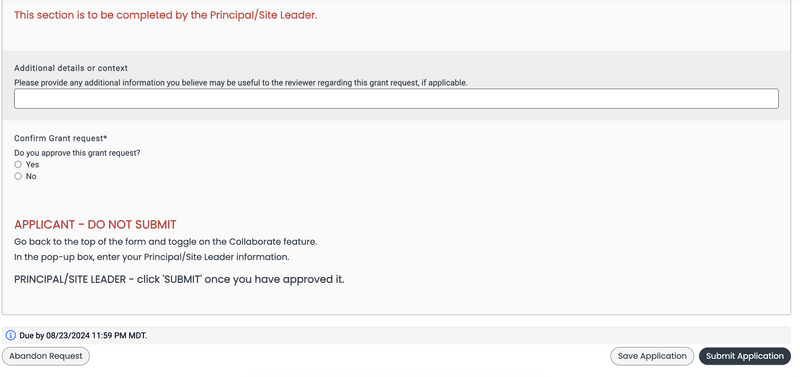
Evaluation and awards
All applications are reviewed and evaluated by CEF board members and CUSD leadership.
Award recipients will be notified via surprise classroom visits from the Woohoo Patrol Oct. 27 - Nov. 3, 2025.
Reimbursement funding will be available following the award announcement. Awardees may also be able to use the school P card. This would need to be discussed with your site leader during the application process.
Best practices
Plan ahead – Applications that provide thorough details on how the proposal connects to CUSD priorities, how the funding will be implemented, how students will be impacted, and specific costs and sources tend to be more successful. These details can take time to collect and organize so those who start earlier are at an advantage.
Review past examples – Not sure if you need anything or what could be the most beneficial? Take a look through past grant award examples for inspiration. Maybe even reach out to teachers across the district who have received awards to ask for insights on the application process and how the funds were used.
Brainstorm with colleagues – You aren’t limited to proposals that just support your class. Chat with colleagues about what could help all teachers of a particular subject, or a specific grade level. If you have an innovative idea for how to impact learning and engagement that goes beyond the $3,000, contact us!
Sample Applications
To help give you an idea of what a quality application looks like, please visit this page to see examples of previous award-winning applications.